Archive
CONSIDERATIONS ON THE QUALITY OF COMPUTER
Something I’ve learned over the years managing computers: the first is the reliability (more than anything else) and the second power. The most powerful computer is useless if it hangs every half hour instead normality PC if it does yield reliable throughout the workday. A computer begins to be reliable if it can be 8 hours working without a single error. That does not mean that a program can be hung (and that’s not the fault of the operating system “OS” hereinafter), but when I do not drag it to other programs or the OS itself.
For me, a computer begins to be really reliable if you are capable of working over 48 hours without stopping. And working at the computer means, in my case, have Photoshop with 8 or 10 programs simultaneously. For example, 4 Internet Explorer Web pages, Dreamweaver to layout an HTML page, Winamp playing some MP3, Word and Excel, Outlook, Bibble Pro and ACDSee. Are open simultaneously with the antivirus program messaging and of course Windows Explorer. If my computer can not be all day with these programs working in perfect harmony, I am thinking seriously check it thoroughly, it would not work well.
You see, my demands (which to some may seem excessive) are those that have been derived from my work needs. I do not play computer or installing any program “to keep trying to see what he does” and “much less” the CDs that bring Revit, except in very specific cases. That is, to me the computer is a machine to look at web pages or mail simply, but a fundamental tool for much of my work and I take it as seriously as the rest.
If my camera does not want a cheap lens or between my films one of those “no brand”, not buy a computer clone of supply, of dubious quality.
So, I repeat, the first thing is reliability, the second power and then the other features.
Desktop or laptop?
If you need mobility then the answer is clear: the laptop. But it is always preferable to keep the desktop, which is cheaper and above can be easily repaired and upgraded. There is also the issue of space at home or at the table, but is usually less important than the first factor. If you really need is a desktop but you “strip” the anesthetics of the laptop, either because a desktop Scopes will always be cheaper, powerful, easy to fix and expand.
PC or MAC?
Without going into the immortal discussion between the PC and MAC, I do want to contribute my views on the subject, as an experienced professional image and good knowledge of the performance of Photoshop and computers. I’ve been using Photoshop since version 3.0 until the last CS2, PCs with Windows since 1995 and MACs, intensively, from mid-2006. I tested the performance and speed of various computers PCs and MACs, both Photoshop 6 and 7, as with CS and CS2. From a Pentium II 400 Mhz to a Mac G5 Quad 2.5 Ghz modern workstation or my Dual Xeon 3.2 Ghz. And I must say that the two computers (PC and Mac) There are several distinctly different aspects that should not be intermixed, although some do. One thing is ease of use and quite another is reliability. One thing is the exterior design and a quality interior components.
I will focus on reliability and power, which is what interests me most. That is, whether it-or not-pretty on the outside, as if it is the easiest to manage, or otherwise, will not alter its stability or its computing power.
In terms of design and ease of use (especially for neophytes), without a doubt, the MAC is better, easier to use and more pleasing to the eye.
As for the reliability of their hardware and OS X and its power advantage over the PC is not so clear. Again, comparing with a GOOD PC. Some say that the PC is faster than the MAC and who thinks it is the MAC that overcomes the PC. Well, the truth is that everything depends on the task in which they are comparing the budget to spend and, above all, the point in time are compared.
Today the answer to the question of whether PC or Mac is, in my case, quite clear: if the budget is too loose, the exterior design and ease of use are factors to take into account and / or management fonts is fundamental, then the MAC. Otherwise, the PC is the best solution. I should clarify that this does not mean “at all” that the MAC is not a suitable computer. It is a very well finished, easy to use, elegant and powerful. But in my opinion, too easy to use and too scrawny. Perhaps it is that I like that the computer gives me all the possibilities and I do not deny some but the manufacturer do not think I will use often.
But beware, that MAC is concrete enough (it is a high quality computer), that PC is very ambiguous, because it covers from the clone “ranker” to the professional workstation. So I will not make the mistake of comparing the MAC with a PC clone offer because it would not be honest. I compare it with the large and reputable PC manufacturers (like Dell or HP) that use components of high quality and reliability, but also serve a clone set of equivalent quality.
For a long time has said that the MAC is faster and crashes less, which was true as Windows 3.11, 95 and 98 were the choice for PCs but with the appearance-by-side Athlon processors and Pentium 4 , and the introduction of Windows 2000 Professional on the other, the thing is called, ultimately causing the balance change of position, doing that from the period of 2000-2001 to today’s PCs have passed in computing power and speed to MAC, especially compared to its selling price, not by its theoretical benefits.
With the same performance on paper, both are very close but what can make comparisons between PCs and MACs in all cases? Not always. A standard PC (no longer say “normal” yes, but a great PC sometimes not. Without wanting to go to the workstation top model, we could put the case of a modern (say) three hard drives (one for OS Raid and two for data), two disc drives (reader and writer) 8 USBs, 4 FireWire, multi-channel sound card with multiple inputs and outputs, multi-card reader built … The fact is that there a Mac equipped with all this in that we can compare. Without going any further, the G5 does not support more than two hard drives and only one optical drive.
There are also priced surprises: some think that a Mac is expensive and a PC computer is always cheaper. The worst thing is that these arguments sometimes used to conclude, without more, that one is better than another, without even specifying what use.
Clonic or Brand?
The answer to this question is also clear: if this is your first computer, it is preferable to pay a little more and go for the brand, in exchange for peace of mind that a good service going to solve the problems quickly and effectively. If you know “get you up the pieces” when problems arise and / or have a trusted friend that you take them out (and already you can thank good) then you can go quietly to a (good) clone. So you can save some budget to get a more powerful computer.
GENERAL TIPS
You MUST use good components and high quality drivers. In most cases where problems arise (even taking quality components) they are caused by poor drivers. A good component does not do much without good drivers, it’s like a car engine with a fable but with bad tires and a wheel balance. To see if the drivers are of good quality, look online or comparative tests of these components. A good warranty is that the drivers are certified “WHQL (Windows Hardware Quality Labs) which means they have passed the tests that Microsoft itself makes that claim they are of good quality.
So when shopping, always make sure that everything is branded. Not that there should be “gourmet”, but choose components that have large manufacturers with good drivers behind and guarantees to respond when needed. Already know: how cheap is expensive in the long run.
Another recommendation is that to make a good buy, it’s best to invest more only those components that really make note of its performance in daily work, which are usually the main “culprits” of the bottlenecks that have the information circulating within the computer. Thus, although typically it is said to be buying a very powerful CPU, Graphics card with lots of memory and a hard disk with many “gigs”, the truth is that they are the most important factors for working in Photoshop.
Multitude of objective evidence can be found on the Internet (TomsHardware, Noticias3D, AnandTech, …) show-and experience confirms-that the basis of a budget is not too loose, the better to achieve good performance is to invest in:
- RAM memory to spare. Photoshop and Windows 2000 or XP are recommended at least 1,024 MB. The memory speed is not as crucial as quantity, so it is best to buy more memory for more speed. Moreover, more than 2GB barely noticeable (at least in the PC). Photoshop does not use more than 2 GB, although the computer available.
- Hard drive very fast (major influence on the time it takes to open programs, files and boot up Windows). 10,000 rpm is better than 7,200 rpm and you have 16 MB cache also better than if you only have 8 MB. Even on the same premises, not all pay the same hard drives. For example, Western Digital or Hitachi usually perform better than the Seagate, even with the same performance on paper. To get rid of doubts, consult compare like this.
- Two hard drives (for example) 160 GB outperform a 320 GB because there are two read heads instead of one. In addition, temporary files that many programs need to write (photoshop creates very large temporary) can be written in the second hard drive while working with the image located on the first. Hard disk capacity is not as important as the speed in the final performance of the computer, so it is better to invest in a speed not more gigs if you’re looking to open Photoshop files at lightning speed. My current computer to give you an idea, is able to open a TIFF file of about 600 MB in 9 seconds.
- A CPU latest model can be between 300% and 1,000% more expensive than having the best value for money and, instead, is a performance increase of between 5% and 30%. That is why it should not pay much for the “very latest” CPU to invest in other components such as monitor, hard drives or RAM.
- It’s not worth “saving” on the keyboard and mouse. Are the components that interact directly. If you are mediocre (typical generic), dissatisfaction and cause us to slow down our work. A good keyboard and mouse are 10 or 20 euros more than a generic and are clearly better (more accurate, reliable, quiet and durable). In the case of the mouse, it is preferable to a cable instead of wireless because the latter sometimes suffer from “lag” or delay in the signal, which means that sometimes go a little “jumps.”
COMPONENTS
Motherboard

It is the most important election of all and the first to be taken. It determines the type of processor (Intel or AMD) and the chipset, which is the kernel that manages the entire PC. If the plate is not good, most likely your computer will you bad, so it is vital to choose a good quality and if possible, well equipped.
The most important component of a motherboard is the chipset. This component is responsible for managing all data traffic between components and their “good work” will depend on the performance of the board: the more powerful, faster, go around the computer. So choose a good chipset is essential to ensure good performance and reliability. Browse in articles is the best source of information.
The chipsets are available vary from time to time and not all of equal pay. Nvidia and VIA chipsets are usually good for mics AMD, Intel and SIS for Intel Pentium. As with the other components, it should find and compare items to verify both the reliability and stability and power.
It should, moreover, that the plate has incorporated many connections, both external (6 or more USBs, serial, parallel, ethernet, firewire) and internal (3 or 4 PCI, 2 IDE, 2 SerialATA, 2 IDE-RAID sound connections, etc.).
Microprocessor or CPU
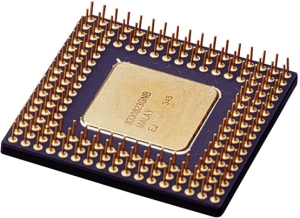 In this case there are only two options: AMD or Intel. AMD has better value for money, while Intel is paying more than the brand.
In this case there are only two options: AMD or Intel. AMD has better value for money, while Intel is paying more than the brand.
The most important feature is the speed, measured by several factors (and not just the megahertz). As always, consult compare the best source of information, but the budget always gets you out of doubt quickly: the one with best price / speed, which is usually the penultimate model (the latter would be the latest and most expensive). Logically, if the board is for AMD, you must choose an AMD CPU. Same with Intel.
The dual-core CPUs (the series “X2” AMD and Pentium “D” can work twice as fast as normal, but not all programs. With Photoshop, for example, only work with certain operations and filters. The photos will open at the same speed, because that depends exclusively on the hard drive, but in certain other transactions that you will notice the speed increase.
CPU AMD Athlon64 X2 Dual-Core
AMD sold some commercial claiming that “very hot” that “less compatible” or “are of lesser quality.” Well, if you’re this case, my advice is to turn to another commercial. The quality of the AMD CPUs is as good as the Intel (in fact, recent evidence has proved more reliable), but at a lower price because it pays less than the brand. Moreover heated Like Intel, it is more: the latest Intel have serious problems because they need to dissipate heat as much as 105 Watts (which is outrageous).
Have appeared recently that dual core CPU or dual core. ” It is a modern, more convenient to get, install and cheaper to use two CPUs. It is also-still-something a little stranger. I took several years using two CPUs and I can assure you it is something that is noticed (for good), but I was not lucky enough economic power to buy modern dual-core CPUs, which after all are about equal in performance two single-core CPUs. Although it may seem odd, the performance of one of these computers is not systematically 200% due to reasons whose explanation beyond the content of this guide. In Photoshop, you note certain operations, but not all. For example: rotate canvas and applied an unsharp mask they are able to use both CPUs (or both cores), but the brush or clone stamp, no. In the CS2 version of Photoshop itself that there has been a clear increase in performance with respect to CS, because there are many more operations that use both CPUs.
Another important aspect of the CPU is … fan. Not only is good for the chill is not spoiled by the tremendous heat generated, but is also quiet. Fortunately, there is an increasing variety of fans able to get both, but must look good.
RAM Memory
To work with Photoshop requires a lot of memory, much more the bigger they are the images we opened. 512 MB is a good amount to start, but when opening images in high resolution, the computer should be equipped with 1 or 2 GB. Since it is very expensive and greatly improves performance, it is always advisable to spend an understatement.
As for the type of memory used today mainly the DDR rate of speed (measured in megahertz) corresponding to the base plate (which is defined by the chipset you have).
In most cases, it (a common technique taxation with many current chipsets, such as the nVidia nForce 2, 3 and 4) you put the modules in pairs. Order three modules almost always causes serious problems unless the modules are exactly alike.
Graphics card
 Contrary to popular belief, a card with lots of RAM does not imply any advantage in Photoshop. So, pay more for a card, for example, 128 or 256 MB memory means that all that is being wasted entirely in Photoshop. Except for a 16 MB that are required to present the image on the screen, the rest will only be used for 3D calculations in games or 3D design software. Even Adobe makes clear on the requirements of CS2, it is unnecessary to have more than 8 MB.
Contrary to popular belief, a card with lots of RAM does not imply any advantage in Photoshop. So, pay more for a card, for example, 128 or 256 MB memory means that all that is being wasted entirely in Photoshop. Except for a 16 MB that are required to present the image on the screen, the rest will only be used for 3D calculations in games or 3D design software. Even Adobe makes clear on the requirements of CS2, it is unnecessary to have more than 8 MB.
On the other hand, is highly desirable that a dual monitor output (VGA or Dual Twin Display) and even video input and output, if you want to toddle on video. If you have Dual VGA, you should check if it allows extended desktop, not just replication of the image (the same image on two monitors). This may put Photoshop palettes on a second monitor.
Today we can say that two great brands make the “engine” of almost all graphics cards: ATI and nVidia. They manufacture the chips, but the ride cards other companies, so you will not find brand nVidia cards, but with their chips.
Both have a very high quality and some very good drivers, but the ATI distinguished by their slightly better image quality thanks to the DAC, which is 10 bits (you can check by visiting the specifications of the graphics chips on their respective pages manufacturers).
